M
y wife needed an urgent kidney and liver transplant. In a sequence of events and decisions, we realized that she would be better off having the operation done in Colombia. Because of lack of insurance there, we would not have enough money to pay for it out of pocket.With the help of friends, without whom the surgery would not had happened, we created a digital marketing campaign to raise the funds.
This service that you perform is not only supplying the needs of the Lord’s people but is also overflowing in many expressions of thanks to God.
2 Corinthians 9:12
We learned some things on the fly about how Facebook categorizes and weighs publications so that they appear in the newsfeed with the greatest frequency possible, thus increasing its reach and participation. In 5 Facebook interactions ranked by usage importance, I share some of them in descending order.
5. Choose a reaction
Facebook become famous for allowing its users to “like” their posts. With this small indicator, they created a mechanism that wouldgive priority in the newsfeed to publications with the greatest number of likes.
This mechanism is a software known as the ranking algorithm, which has been developed over time to include ever-increasing complex options. Although its algorithm is Facebook’s best-kept secret, some counterparts can be inferred empirically.
In February of 2016, Facebook complemented “likes” with reactions. These reactions can be accessed when you hold the “like” button or by placing the cursor over it and waiting. Then a small menu of options appears including: “Love,” “Ha, ha,” “Wow,” “Sad,” and “Angry.”

A reaction equals at least 3 “likes” in the algorithm since it signals more engagement.
4. Leave a comment
Notice that, on the interactions’ menu (previous image), you will see two more options: “Comment” and “Share,” next to the “like” button.
These two options give you an idea of the next two important interactions set by the algorithm. The number of comments is the next measure used to rank your posts, so that they continue to appear in the newsfeed.
Work with a team of people. For example, members of your congregation, your closest circle of friends and family, or at a business level, your ambassadors, or community agents. Work with them to increase the number of interactions with your content.
More extensive and elaborate comments give greater value to your post rather than short and simple ones. This is because the algorithm uses methods similar to search engine optimization.
A comment is equivalent to at least 7 “likes” or 2 reactions.
3. Share Your Publication
When your followers share your publication, it not only reappears in the newsfeed of your followers, but it also appears in the newsfeed of your friends’ followers. This is known as organic reach.
The more your post is shared, whether it be by you or by other groups, organizations and individuals, the more it will appear in global numbers.
It is preferable that you share your posts, not from your personal profile, but from a dedicated page. Why? Because reach statistics, which help you understand what type of posts attract the most attention, are only available for pages and not profiles. Instruct all your followers to “like,” choose a reaction, leave a comment, and share. You will be compounding your ranking.

To access the statistics, visit the main menu of your page and click on “Statistics” in the top portion.
One share is equivalent to at least 14 “likes” or 2 comments.
2. Watch an entire pre-recorded video
In January of 2017, Facebook began giving priority to video posts. Facebook measures how much of the video people see and hear to calculate its ranking.
Not all videos get the same ranking. If your video includes written content, make sure the video includes many hooks to grab people’s attention so that they will see it to the end. Create expectation. Use music — with permission, of course. Include transitions. Offer a surprise that will be revealed at the end of the video.
Make sure that your entire community members watch the entire video without muting it.

Utilize the “video library” in the “publishing tools” on your page to obtain information on your videos, as shown in the previous image.
One entire viewing of a video equals at least 20 “likes.
1. Interact during a live streaming video
Facebook Live ranks number one in the algorithm and it is the most interactive tool that Facebook has to offer.
This live transmission allows every one of the previous interactions, multiple times throughout its duration. You can “like” it or choose a reaction at different points in the video; you can make comments as it unfolds, and you can share it. Finally, it will continue circulating as a pre-recorded video so that your followers may continue to interact with it.
If you want to obtain the greatest reach for your live video, announce it. Publish a pre-recorded video on the date(s), and time(s) of your event and share it with others so they may schedule it.
Make sure to have good content, lighting, sound, design, and connectivity so that your video is superb. Greet all of those who join you, be aware of all comments and answer them. Save the element of surprise till the end and have fun.
A live transmission will almost exponentially multiply your “likes.”
I would like to take advantage of this opportunity to infinitely thank all of those who participated in the successful campaign that saved my wife’s life. To all of you, thank you!
Practice what you have learned: choose a reaction for this post, leave a comment, and share it as many times as possible. If you would like to check out how Facebook’s algorithm was developed, I recommend this article on Wallaroo Media.









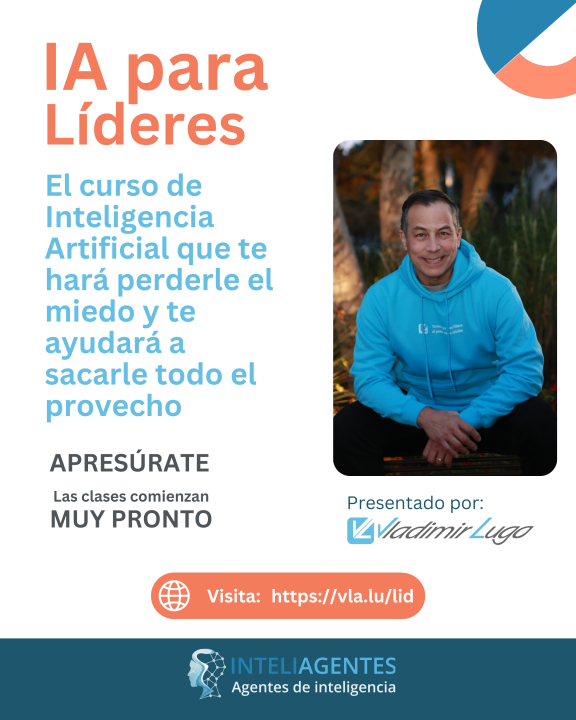
Leave a Reply